Automatic Download
When you sign into Vision Anywhere and have an active internet connection, any patients who have appointments in your chosen book, in the next 7 days, are automatically downloaded.
When viewing the Appointments list, a circle appears next to the patient record currently being downloaded.
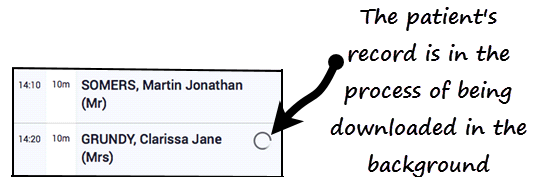
Any record not yet downloaded display the cloud symbol.

When offline and the encounter is closed, a warning is displayed. See - Encounter Preferences.
The Home screen also displays a count of open encounters.
